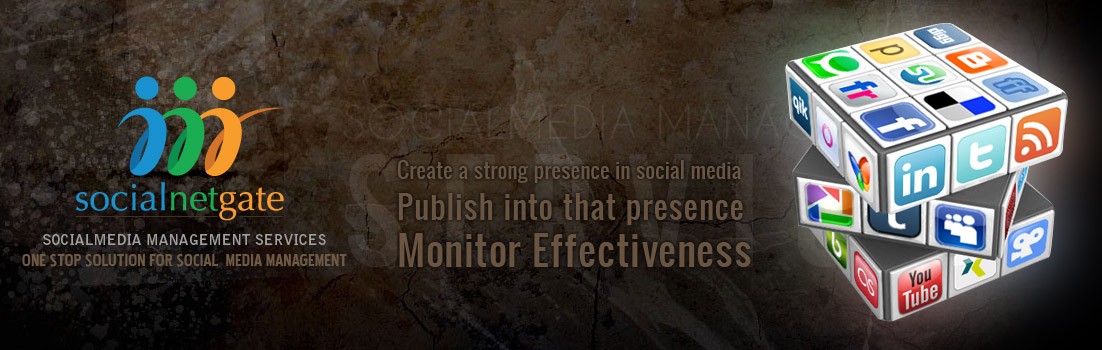Hangouts are easy and effective way to get yourself engaged with existing/potential customers, and well-wishers.
Google+ Hangouts make it easy
- to conduct face-to-face meetings with customers, employees, sub-ordinates, family etc. from any device with a cam and an internet connection.
- to have a video conferencing with up to 15 people*. Team collaborationis made easier with more sharing features
- to broadcast your Hangoutlive to the public and monitor how many viewers are watching it live.
- to record, edit and share the broadcast on your YouTube account.
Google+ Hangouts can be used by businesses :
- to release a product and a live Press release of the same
- to engage with customers/prospects
- to walk-through a live demo of a product/service on its usage and advantages
- to provide live customer service and answer customer queries on the spot
Here are a few tips for making best use of a video Hangout:
Before you start using it for your business, get to know about the various options and controls on Google + Hangouts.
Check your camera, mic, and speakers when prompted by Google+, before inviting others; check any other hardware/software that makes the Hang Outs smooth until the end.
Make a note that your place has less/no background noise.
Plan the schedule of your Hangout well in advance. Don't start the hangout unprepared.
Recording the Hangout with approval of participants is best way to edit and share it on your YouTube account later so that all potential customers can make use of it in the future.
Have you used Google+ HAngouts On Air for your business? What is your experience? Share your experience and thoughts below.